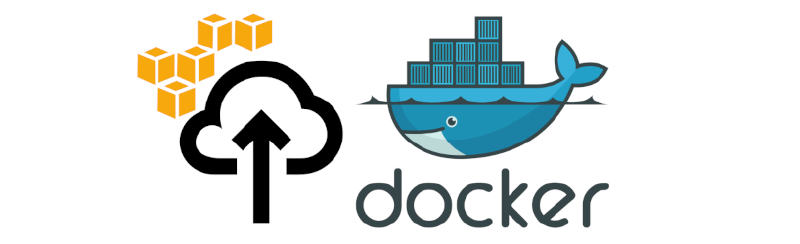I have pushed to the Docker Hub an image I have been using for 3 years to backup my containers: hleroy/backup-s3. It is fairly simple setup with a few bash scripts and awscli to push data to S3. The typical use case is to back up an application run with docker-compose (like this Wordpress blog).
It saved me from data loss a couple of times so it’s worth giving it a try if you use Docker to run your infrastructure :-)
Setup with Docker-compose
Add backup-s3 to your compose file. This is an example to backup a Wordpress container:
backup:
image: hleroy/backup-s3
volumes:
- wordpress:/var/www/html # Volume to back up
environment: # Provide env secrets (S3 key etc...)
BACKUP_ENABLED: yes # Any non-empty value will work
# S3
S3_REGION: eu-central-1
S3_BUCKET: my-bucket
S3_ACCESS_KEY_ID: access_key_id
S3_SECRET_ACCESS_KEY: secret_access_key
# Database
DB_ENGINE: mysql
DB_NAME: wordpress
DB_USER: wordpress
DB_PASS: wordpress
DB_HOST: mysql
DB_PORT: 5432
# Data
DATA_PATH: '/var/www/html' # Customize to your needs
# Cron schedule
CRON_SCHEDULE: '0 0 * * *' # Every day at midnight
DB_ENGINE can be mysql or postgres. If omitted, no database backup is attempted. DB_PORT is optional. It defaults to 3306 (for mysql) or 5432 (for postgres).
DATA_PATH must be an absolute path with no trailing slash. If omitted, no data backup is attempted.
CRON_SHEDULE uses the usual cron format. Try https://crontab.guru/ to customize to your needs.
More details and a complete Docker-compose example for Wordpress are available in the repository.